Hey guys, check out this new Adobe Illustrator tutorial for how to create a custom Glossy Brush in Adobe Illustrator. Apply this Custom Glossy Brush to your designs and logos to look creative and attractive with astonishing glossy effects. You’ll definitely gonna love this Custom Glossy Brush guide because of its simplicity and creativity. Must watch this easy to understand and easy to follow Adobe Illustrator Custom Glossy Brush Tutorial and improve your design skills. You can also download the source vector AI file with custom Glossy Brush ready to use for your designs.
Grab this freebie now and feel free to use and share it. Also don’t forget to check out our design shop for more great resources. Subscribe to our YouTube Channel to get more amazing stuffs and useful information.


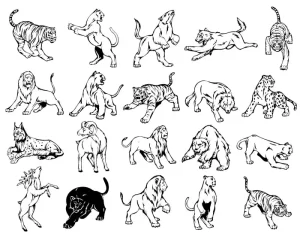


















Leave a Comment