This is absolutely an amazing tutorial for all. You won’t believe that you can merge images seamlessly in Adobe Illustrator which is a vector based application just like you do in a raster based Adobe Photoshop. The first portion of this tutorial shows how to merge two images seamlessly together in Adobe Illustrator by fading the two images while the second part describes how you can change the colors of the image to look similar. To complete the practice you may need to have look at how to pick colors from image in Adobe Illustrator. Don’t forget to subscribe to our YouTube Channel to get more amazing stuffs and useful information. Also check out our design shop for more great resources.
You may also like
The Psychology of Color in Logo Design
16,691 Views
Floral Design Elements
15,585 Views
How to Create 3D Glossy Logo in Adobe Illustrator | Easy Tutorial
15,368 Views
How To Fade (Feather) Edges In Illustrator | Tutorial
12,501 Views
Close-up PSD Logo Mockup
9,765 Views
Kafenia Vintage Font
7,735 Views
3D Software Box Mockup
7,214 Views
How to Pick Colors from Image In Illustrator
6,633 Views
How to Remove Image Background in Adobe Illustrator
6,058 Views
Create 3D Vector Globe in Adobe Illustrator | Tutorial
5,732 Views




















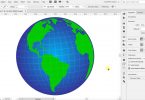
Leave a Comment