This Illustrator Tutorial will let you know how to Blur any of your objects, shapes, vector artwork, or even raster image right within Adobe Illustrator and give your designs an artistic look using this How to Blur tutorial. You can blur to any extent from less to more using a slider.
Thank you for watching! If you enjoyed this video, be sure to hit the SUBSCRIBE button to stay up-to-date on all our latest releases. We have many more fascinating videos and expert tips coming your way, so don’t miss out on any of the great content. Subscribe now and join our community of passionate learners and creators!
Also, check out our graphic design freebies section and you’ll gain access to valuable design assets that you can use and share in your projects. And if you’re looking for even more great resources to enhance your work, make sure to browse our design shop.


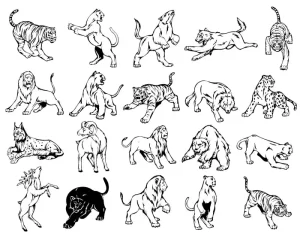
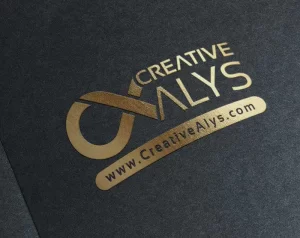

















Leave a Comment