This video will let you know how to convert any CMYK color to Pantone (Pantone Matching System – PMS) color in Adobe Illustrator CC. A very easy trick for all those who work in CMYK color system and at any time on their clients’ requests need Pantone Color references of their designs. This Illustrator trick can save a lot of time for you. Enjoy watching… but don’t forget to subscribe the channel. Hit the SUBSCRIBE BUTTON NOW for more interesting videos and tricks.
You may also like
How to Create 3D Glossy Logo in Adobe Illustrator | Easy Tutorial
15,351 Views
How To Fade (Feather) Edges In Illustrator | Tutorial
12,499 Views
How to Pick Colors from Image In Illustrator
6,633 Views
Illustrator Tutorial | How to Merge Images Seamlessly
6,413 Views
How to Remove Image Background in Adobe Illustrator
6,057 Views
How To Fade Image in Adobe Illustrator | Trick
5,582 Views
How to Create 3D Packaging Design Mockup | Photoshop Tutorial
2,911 Views
Create Colorful Lettering in Adobe Illustrator
2,483 Views
How to create OFFSET PATH in PHOTOSHOP | Tutorial
2,409 Views
NEGATIVE SPACE Text Mask | Illustrator Tutorial
2,233 Views



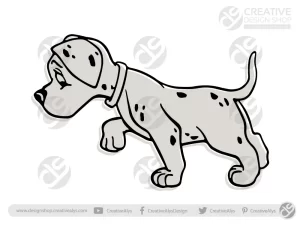

















Leave a Comment