In this tutorial you will see how to create a beautiful flat heart ♥ icon with long shadow in Adobe Illustrator using simple shapes and tools. You can use this heart icon in your websites and apps or can create beautiful postcards, wish cards using this. Source vector file is also available to download for free. Don’t forget to share it.
You may also like
How to Create 3D Glossy Logo in Adobe Illustrator | Easy Tutorial
15,368 Views
How To Fade (Feather) Edges In Illustrator | Tutorial
12,501 Views
How to Pick Colors from Image In Illustrator
6,633 Views
Illustrator Tutorial | How to Merge Images Seamlessly
6,417 Views
Create 3D Vector Globe in Adobe Illustrator | Tutorial
5,732 Views
How To Fade Image in Adobe Illustrator | Trick
5,582 Views
How to Create Text Mask in Adobe Illustrator
3,984 Views
How to Create 3D Packaging Design Mockup | Photoshop Tutorial
2,911 Views
Create Colorful Lettering in Adobe Illustrator
2,483 Views
How to create OFFSET PATH in PHOTOSHOP | Tutorial
2,409 Views















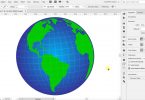





Leave a Comment