A 3D logo grabs all attention as it looks very beautiful and creative. Here is a great method for how to make a 3D logo in Adobe Illustrator. By using simple Illustrator tools like Blend, you can create astonishing 3D logos for your clients or your brand. So don’t miss this full step-by-step easy Illustrator tutorial.
You can also download the source file for free in vector AI and EPS format for your practice. Grab this freebie now and feel free to use and share it. Also don’t forget to check out our design shop for more great resources.
Thank you for watching! If you enjoyed this video, be sure to hit the SUBSCRIBE button to stay up-to-date on all our latest releases. We have many more fascinating videos and expert tips coming your way, so don’t miss out on any of the great content. Subscribe now and join our community of passionate learners and creators!



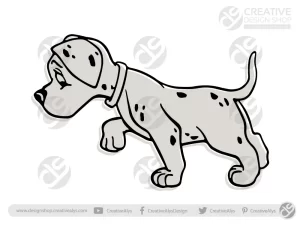

















Leave a Comment